How to Start Using TON: Setting Up Your Wallet
As cryptocurrency continues to gain momentum across the globe, one of the most promising digital ecosystems is the TON network. With its robust infrastructure, TON has been designed to address the scalability and speed limitations faced by other blockchains. Originally developed by the creators of Telegram, it aims to provide users with decentralized services that are secure, efficient, and capable of handling large-scale applications. The TON blockchain facilitates seamless transactions, enabling not only secure exchanges of digital currencies like TONcoin but also offering an environment for decentralized applications (dApps) to thrive. As the network grows, TON presents a real opportunity for developers and users alike to tap into a vast array of possibilities for financial transactions and block chain-based services.

What is a TON Wallet and Why You Need One
The TON wallet is a digital tool designed to store and manage TON tokens and other digital assets within the TON network. It functions similarly to a traditional wallet, except it stores cryptocurrency instead of physical money. Having a TON wallet allows you to send, receive, and manage your TON coin securely.
Unlike traditional financial systems, the TON wallet operates within the TON network, a decentralized platform that provides a range of services such as decentralized finance (DeFi), payments, and even file storage. The TON wallet offers a direct gateway to this ecosystem, ensuring that you can engage with decentralized applications (dApps), make transactions, and participate in the TON space.
Why do you need a TON wallet? In short, if you want to take full advantage of the TON network or use TONcoin for various applications, it’s a must. Without a wallet, you cannot store, send, or receive TON tokens. A well-secured wallet also acts as your personal vault, keeping your digital assets safe from unauthorized access while providing full control over your crypto investments.
Having a TON wallet also allows you to access a wide range of services within the TON network. These include using the TON app, swapping tokens, or interacting with Telegram’s bot and payment systems that now integrate TON. Whether you’re looking to invest in TONcoin, explore TON chain applications, or engage in the ton telegram ecosystem, your wallet is the key to participating in this revolutionary technology.
Choosing the Best TON Wallet for Your Need
There are a variety of options available when selecting a TON wallet that suits your needs. Each wallet offers different features, security protocols, and user experiences, so it’s essential to consider what matters most to you.
One of the first things to think about is whether you want a web-based wallet or a hardware wallet. A web-based wallet like the Telegram wallet allows you to access your TON wallet directly through a browser or mobile app, offering convenience for everyday use. These types of wallets are typically easier to set up, but they may not be as secure as hardware wallets. On the other hand, a hardware wallet like the TONcoin wallet offers enhanced security by storing your keys offline, making it less susceptible to online threats such as hacking.
Another factor to consider is whether you prefer an open-source or proprietary wallet. Open-source wallets are often more customizable and allow for greater transparency, which is crucial for users who prioritize security. Proprietary wallets, while offering some additional features, may not be as flexible or secure, depending on how they are built and maintained.
Additionally, consider the specific features that are important for your crypto transactions. If you frequently trade or interact with multiple tokens, you might need a wallet that offers integrated swap or exchange services. This would allow you to easily manage your TON tokens along with other digital assets in one place. If your goal is simply to hold TONcoin securely, a simple, low-maintenance wallet would likely suffice.

Step-by-Step Guide to Creating Your TON Wallet
Now that you understand the importance of a TON wallet and how to choose one, it’s time to set up your own. Here’s a simple step-by-step guide to help you create your TON wallet:
- Step 1: Download the App
To get started, first download the TON app from the official source, whether that’s via the TON Telegram wallet or a trusted app store. Ensure that you’re getting the wallet from a reputable source to avoid any malicious versions.
- Step 2: Set Up Your Account
Once you’ve downloaded and installed the app, launch it and follow the on-screen instructions to create a new wallet. This will involve setting a secure password or PIN for quick access. Make sure to choose something strong to protect your TON assets.
- Step 3: Backup Your Recovery Phrase
This is the most important step in setting up your TON wallet. During setup, you will be given a recovery phrase—a series of words that serve as your backup key. This phrase is crucial for recovering your wallet if you ever lose access to it. Write it down and store it somewhere safe; never share it with anyone. Losing this phrase could result in the loss of access to your TON token.
- Step 4: Secure Your Wallet
Once your wallet is set up, you’ll want to enable additional security features, such as two-factor authentication (2FA) or biometric recognition if supported by your device. These features help ensure that only you can access your wallet, even if someone gains access to your phone or computer.
- Step 5: Test Your Wallet
Before using your TON wallet for real transactions, it’s a good idea to send a small amount of TONcoin to ensure everything is working as expected. This allows you to verify that your wallet is properly set up and ready for larger transactions, helping to avoid mistakes and ensuring your funds are safe.
How to Fund Your TON Wallet for Transactions
Once your TON wallet is set up, you’ll need to fund it in order to make transactions. Fortunately, funding your TON wallet is a straightforward process. Here are the main ways to do so:
- Method 1: Buy TON
You can buy TON through various crypto exchanges that support the TON network. Popular platforms like Binance or Kraken allow users to exchange fiat currencies for TONcoin. Once you purchase TON, you can transfer it to your TON wallet using the wallet’s public address.
- Method 2: Transfer from Another Wallet
If you already have TONcoin in another wallet, you can transfer the funds directly to your TON wallet by entering your wallet’s public address. This is a simple process that involves copying your wallet address and pasting it into the send option on your other wallet.
- Method 3: Receive TON from a Friend
Another easy way to fund your wallet is by having a friend or business partner send you TONcoin. Simply provide them with your TON wallet address, and they can initiate the transaction on their end.
No matter which method you choose, always double-check the address you’re sending to or receiving from to ensure there are no mistakes. Once your wallet is funded, you’re ready to make transactions, participate in TON network activities, and enjoy the benefits of decentralized crypto services.
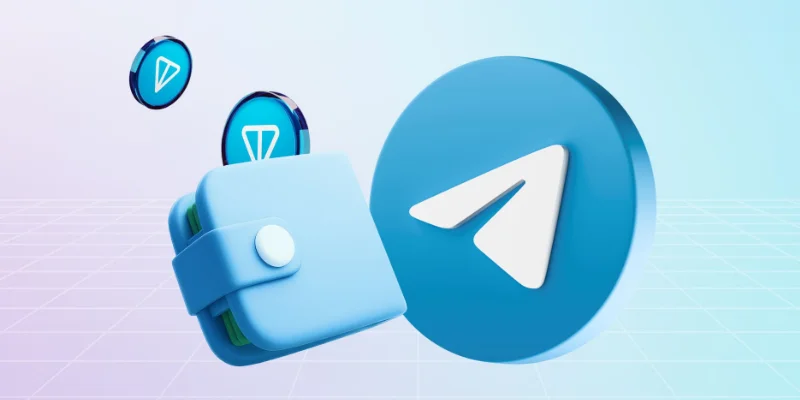
Securing Your TON Wallet: Best Practices
Securing your TON wallet is essential to protect your assets from theft, hacking, and various forms of malicious activities. One of the most important steps in safeguarding your wallet is to keep your key secure. This key grants access to your wallet, and if someone gets a hold of it, they can take control of your TONcoin and other assets. It’s crucial to never share key with anyone, and avoid storing it in insecure digital formats that could be accessed by others.
Another essential security measure is enabling two-factor authentication (2FA). This adds an additional layer of protection by requiring you to verify your identity with a secondary factor, such as a code sent to your phone or an authentication app, alongside your password.
For those holding significant amounts of TONcoin, using a hardware wallet can provide enhanced security. Hardware wallets store private keys offline, making them far less vulnerable to online attacks compared to software wallets.
Additionally, always remain vigilant against phishing scams, which are a common way for cybercriminals to steal your wallet information. Avoid clicking on suspicious links or entering your credentials through unverified sources.
Finally, ensure you regularly back up your TON wallet. This ensures that, in case your device is lost, stolen, or damaged, you can still recover your assets. Use secure backup methods, such as encrypted cloud storage or external drives, to store your wallet’s recovery phrase and other vital information securely.
Frequently Asked Questions (FAQ)
What is a TON wallet?
A TON wallet is a digital wallet that allows you to store and manage TONcoin and other digital assets within the TON network. It gives you access to various services on the TON blockchain, such as making pay and interacting with decentralized applications.
How can I buy TON?
You can buy TON from cryptocurrency exchanges like Binance, Kraken, and others. Once purchased, you can transfer it to your TON wallet using the wallet’s public address.
Is the TON wallet secure?
Yes, the TON wallet can be secure if you follow best practices like using strong passwords, enabling two-factor authentication, and backing up your wallet regularly. Always keep your recovery phrase safe and never share it with anyone.
Can I use the TON wallet for other tokens?
Yes, some TON wallets may allow you to store additional tokens beyond TONcoin, depending on the wallet’s functionality and the crypto assets it supports. Be sure to check the features of your chosen wallet to confirm this.
Do I need a Telegram wallet for TON transactions?
No, a Telegram wallet is not mandatory, but it is an option for users who want to integrate TON with their Telegram experience. You can use other TON wallets to manage your assets outside of Telegram.